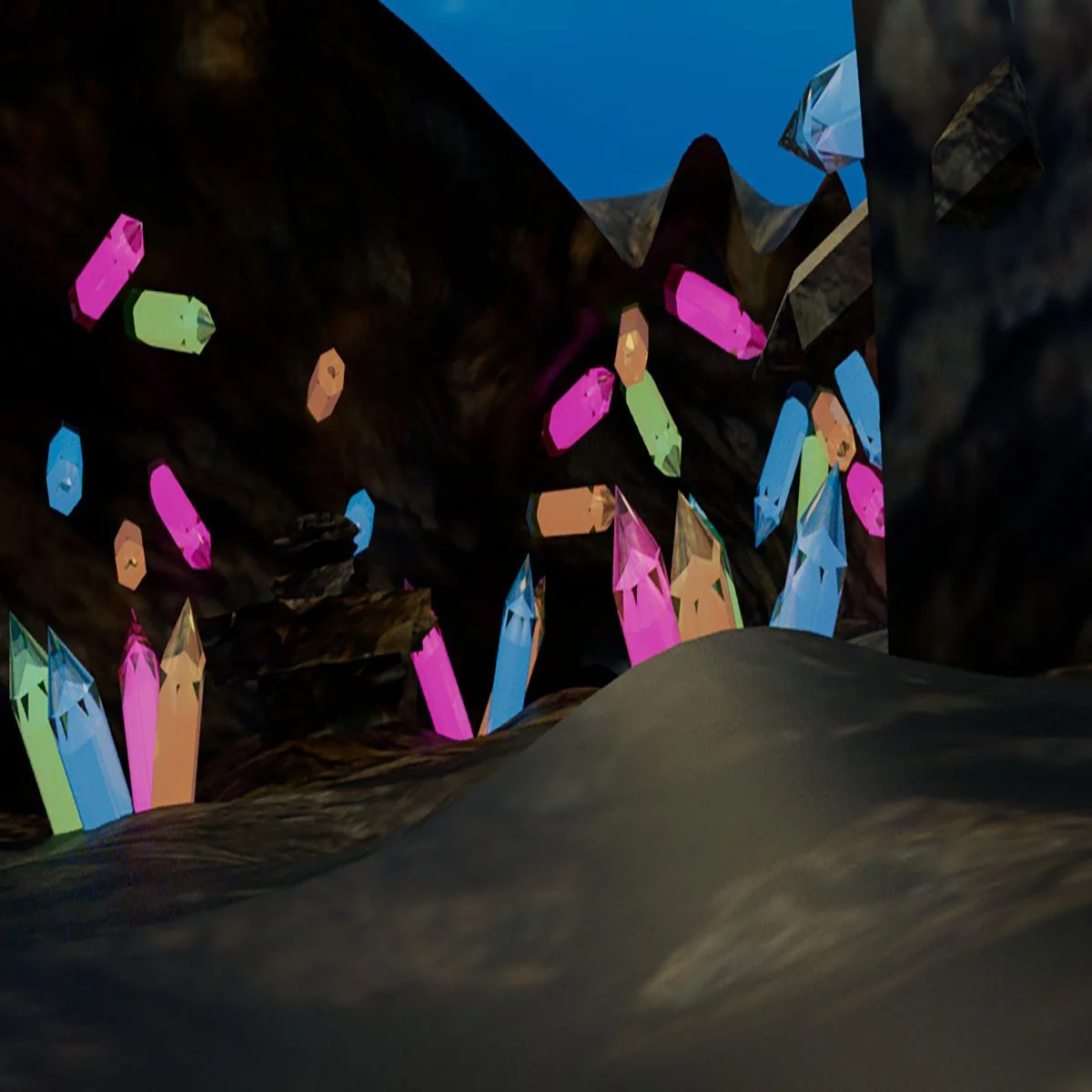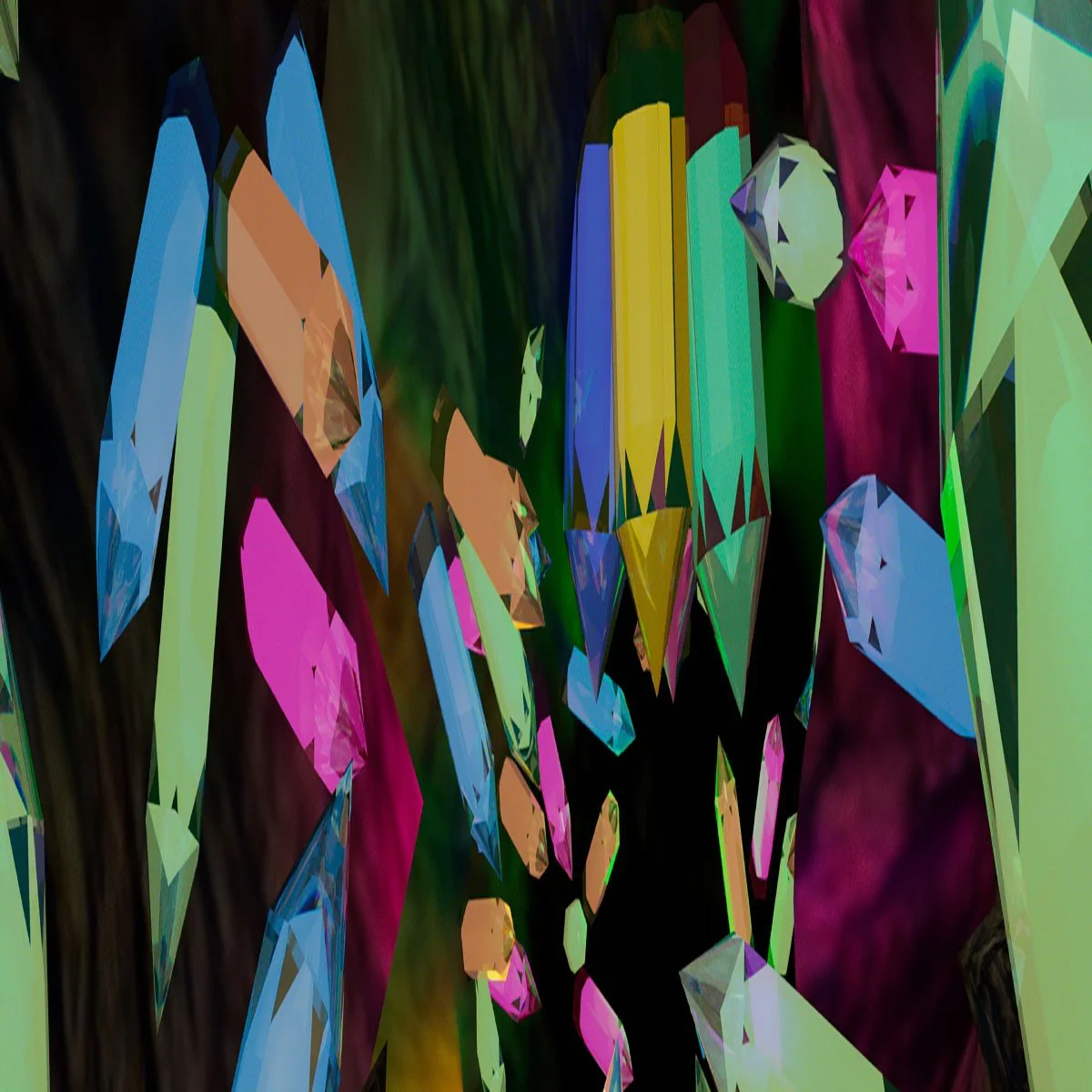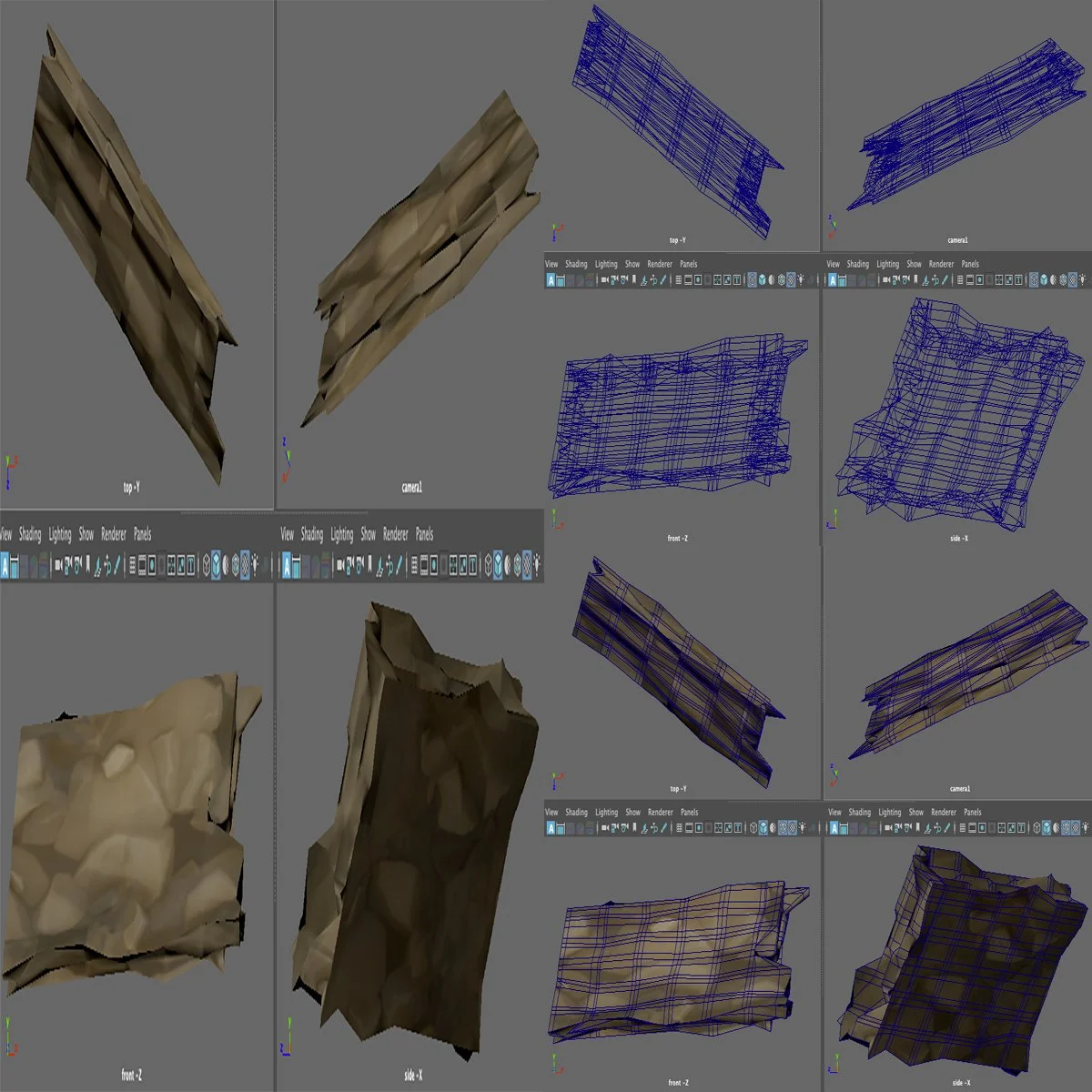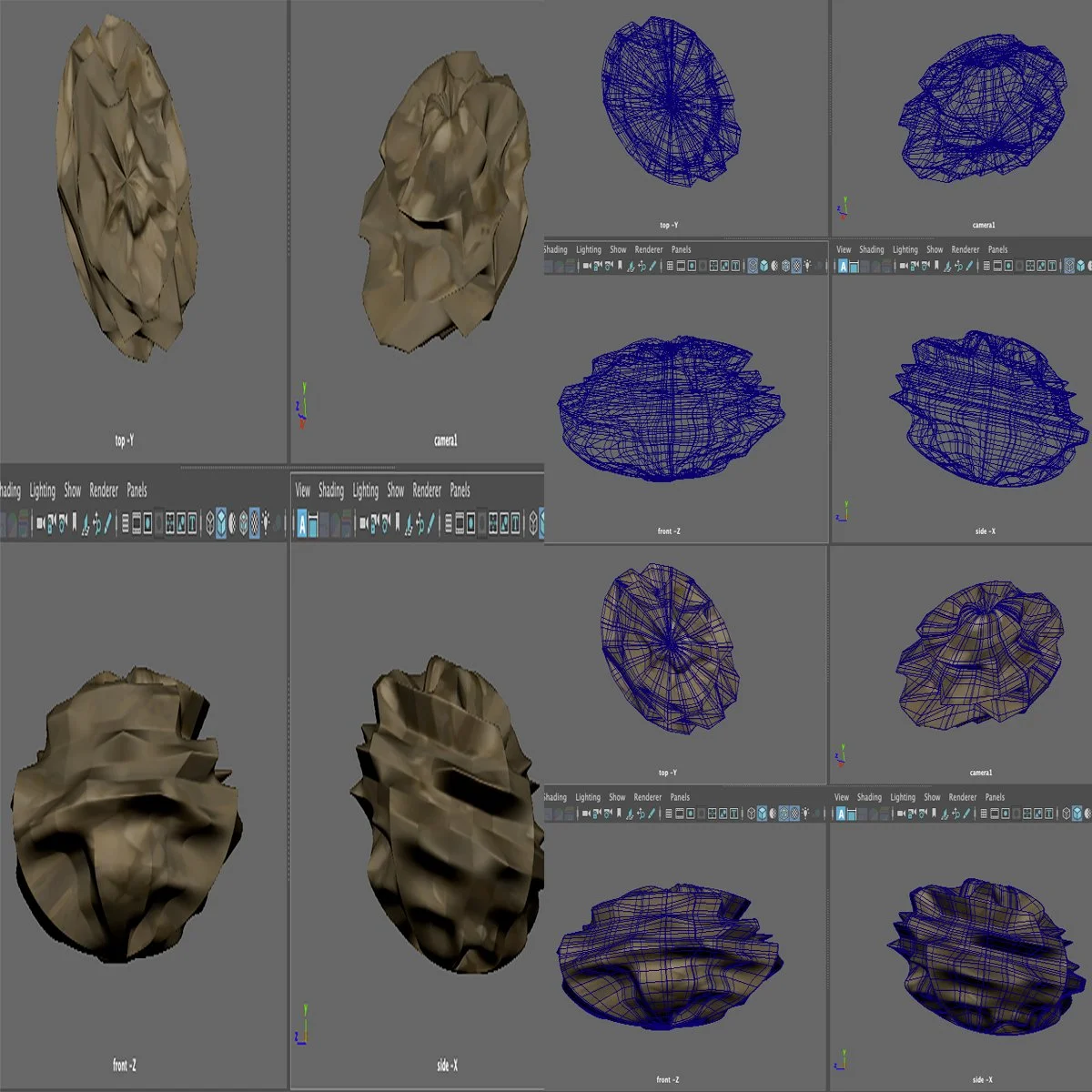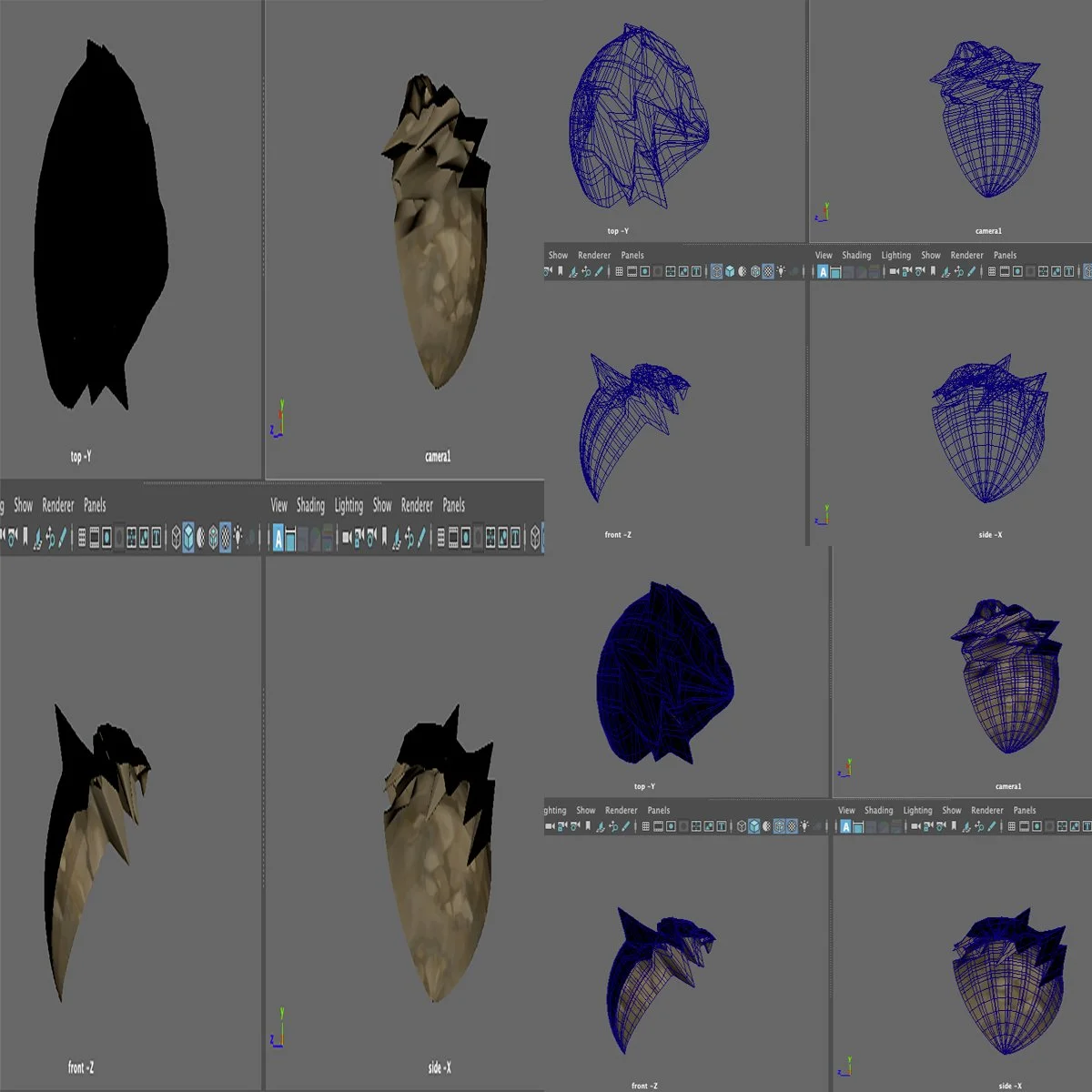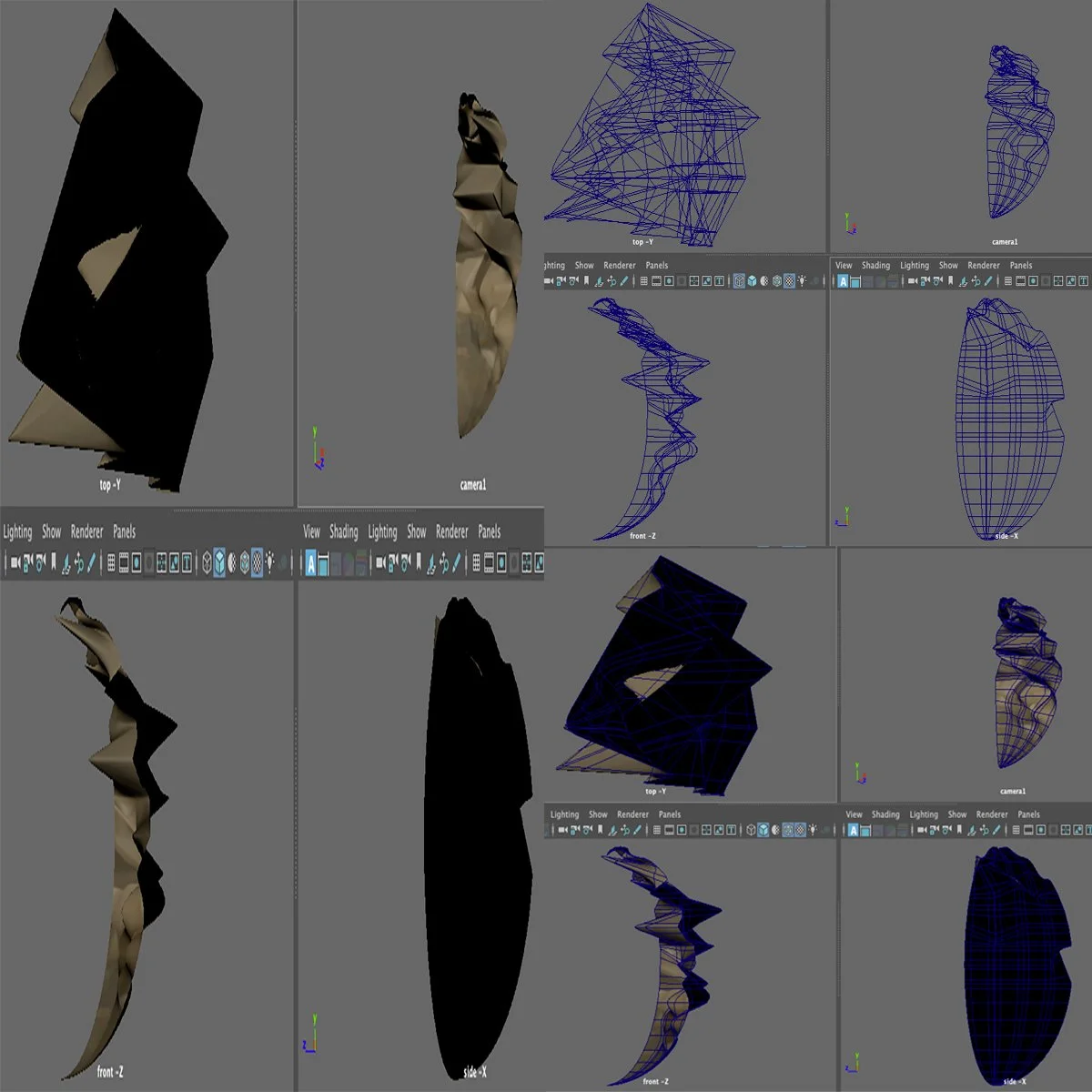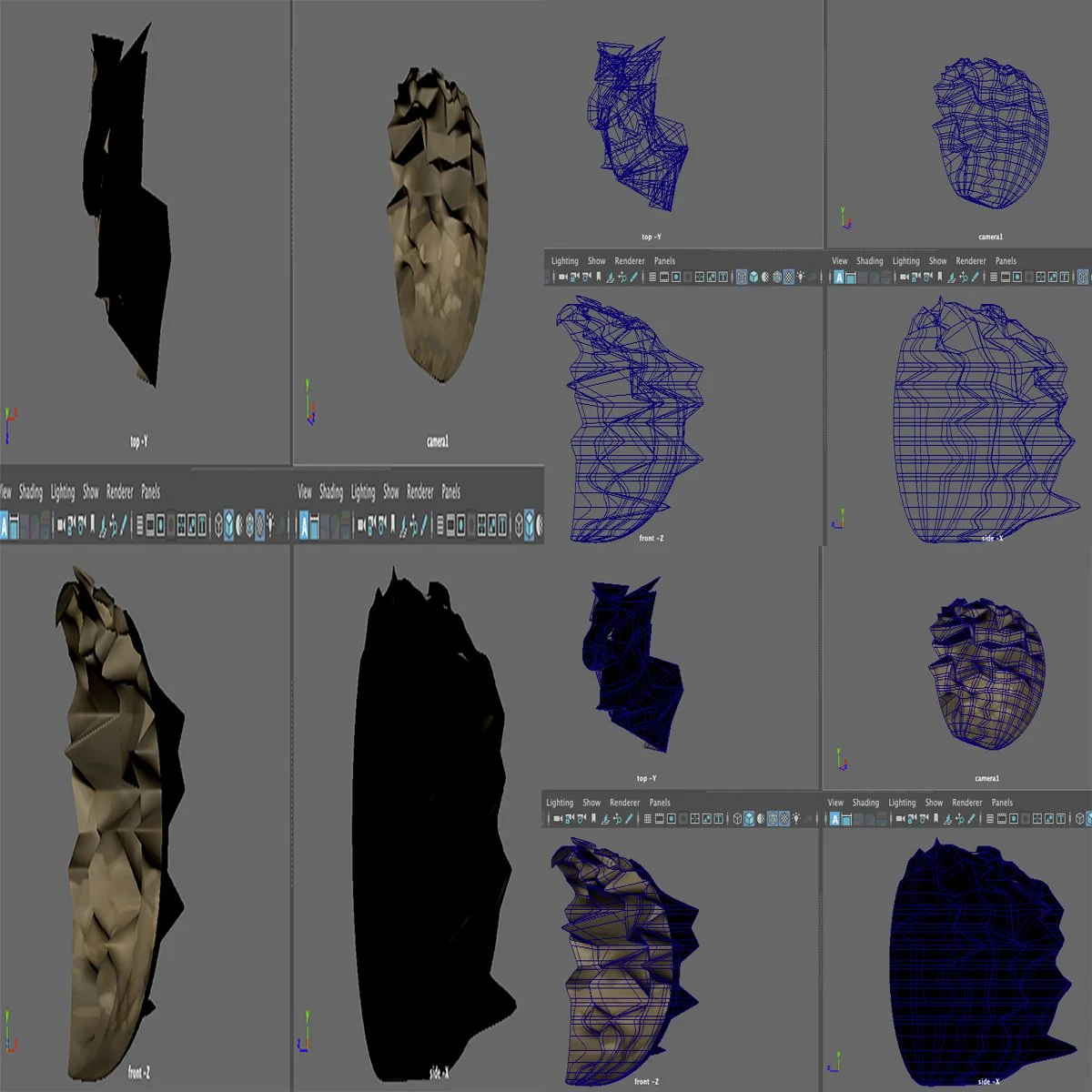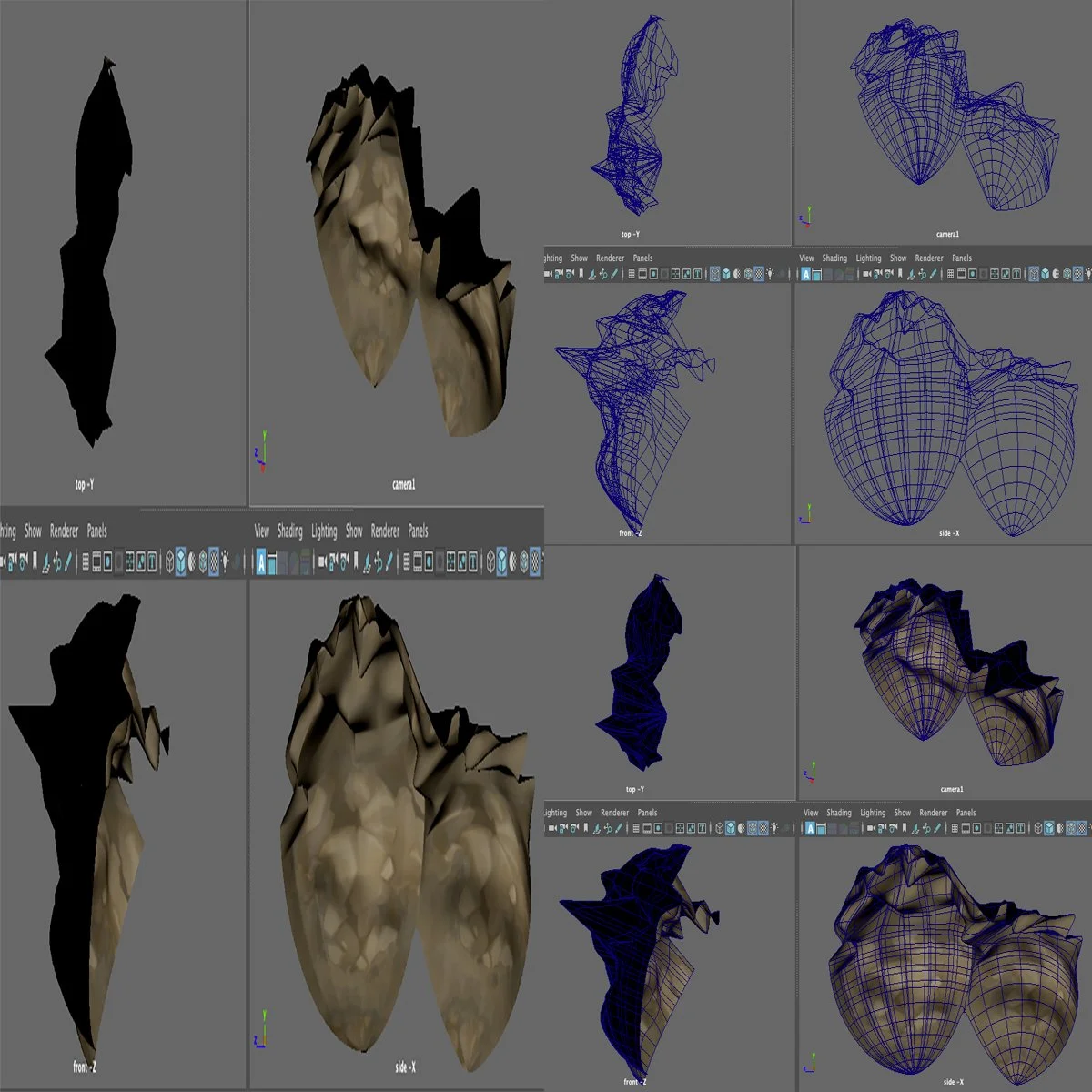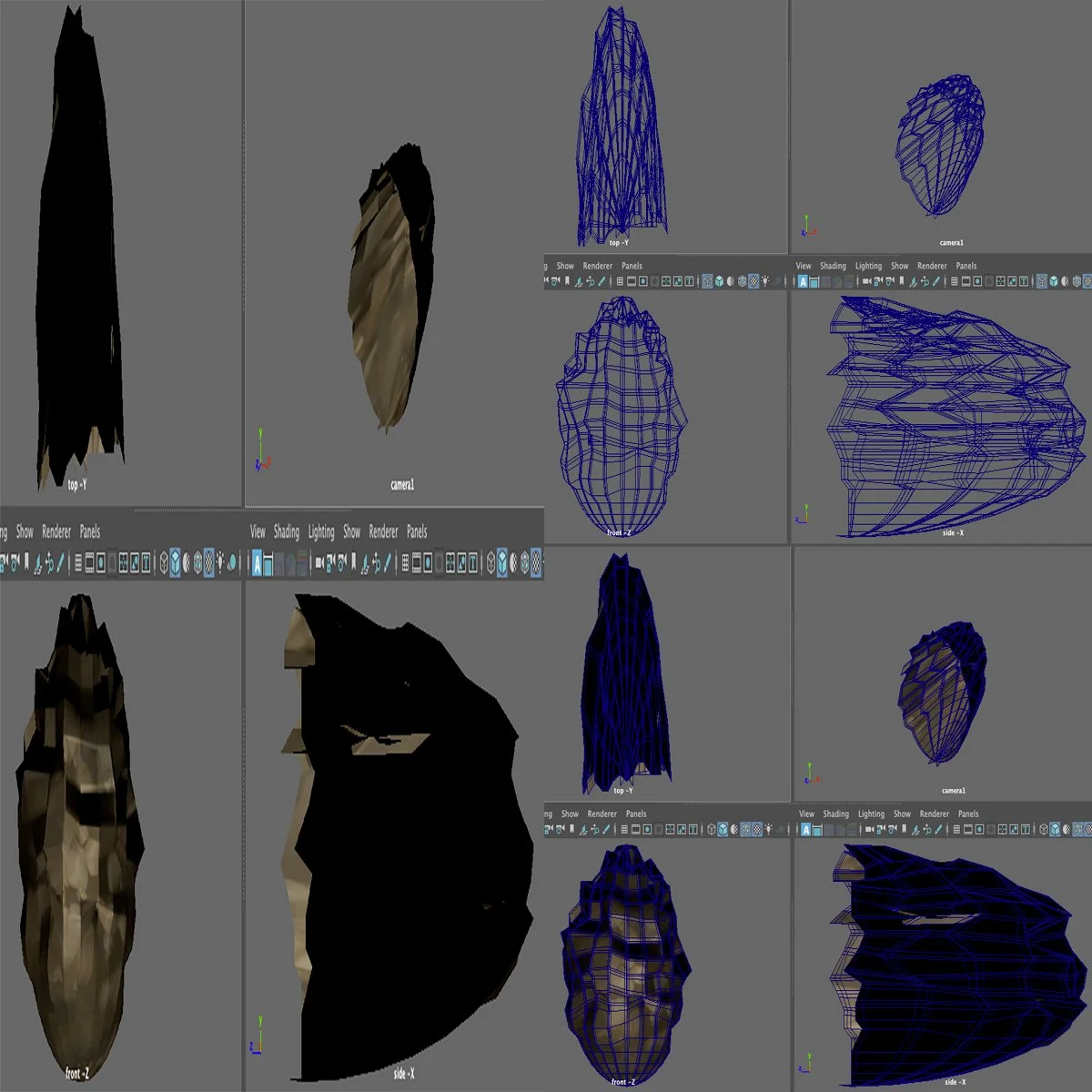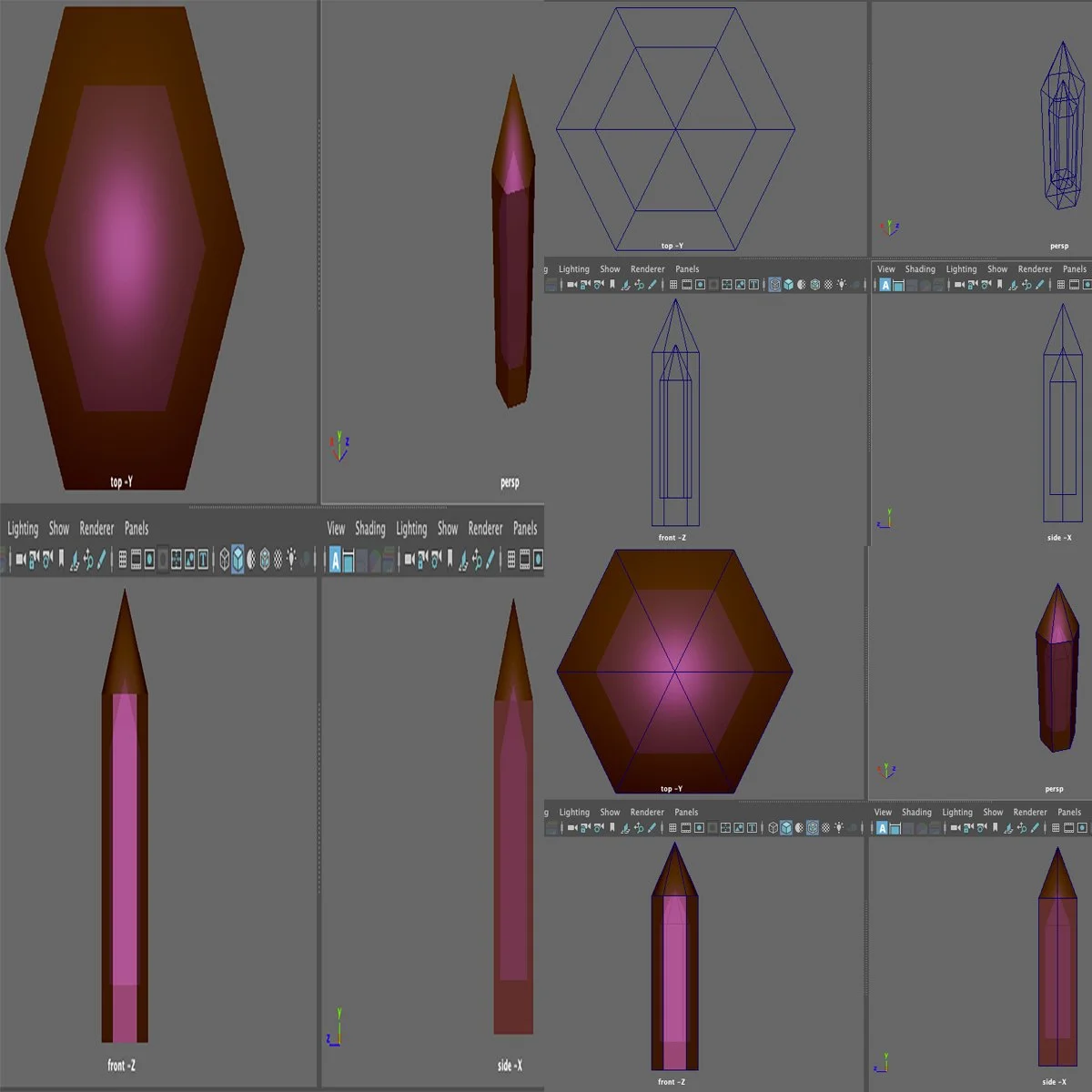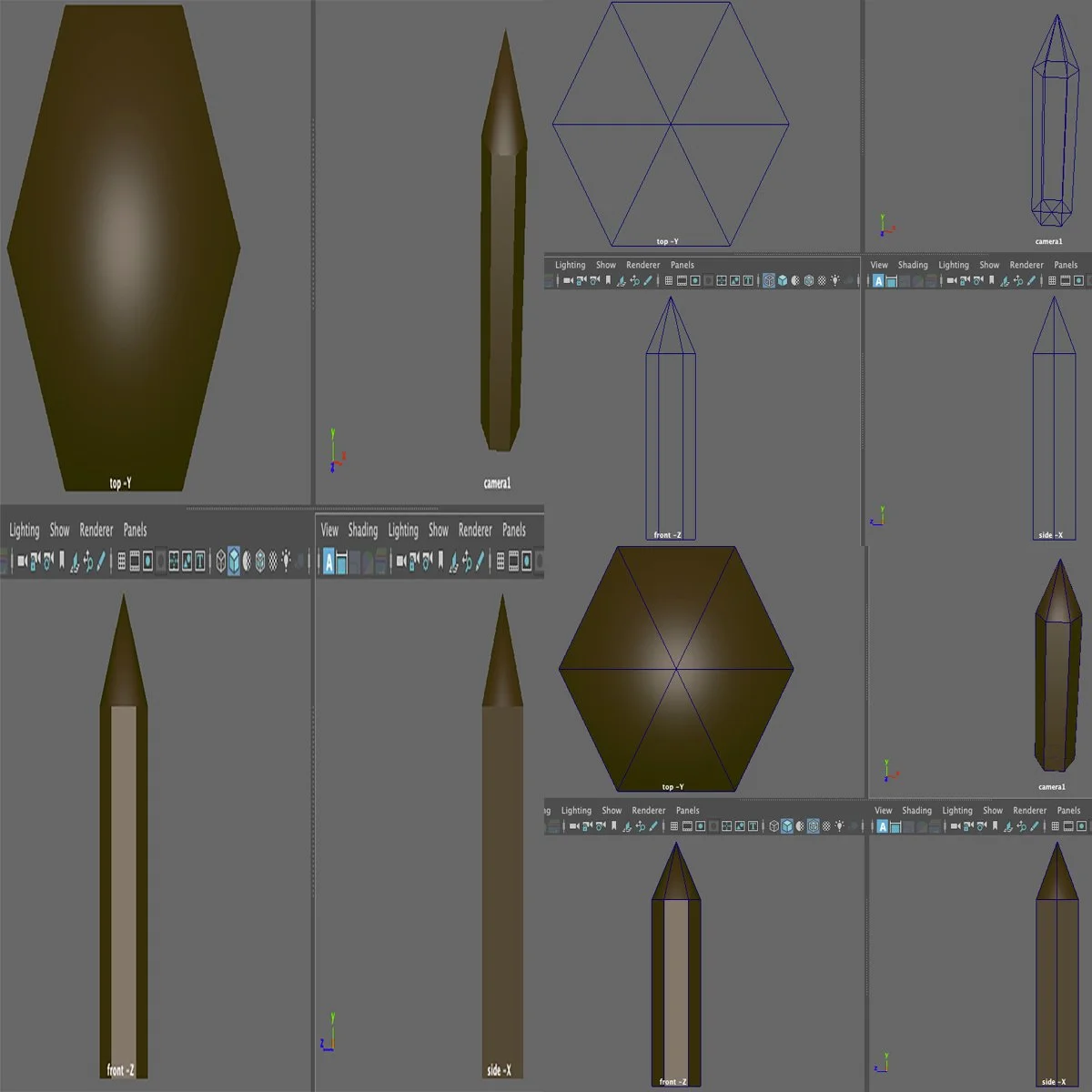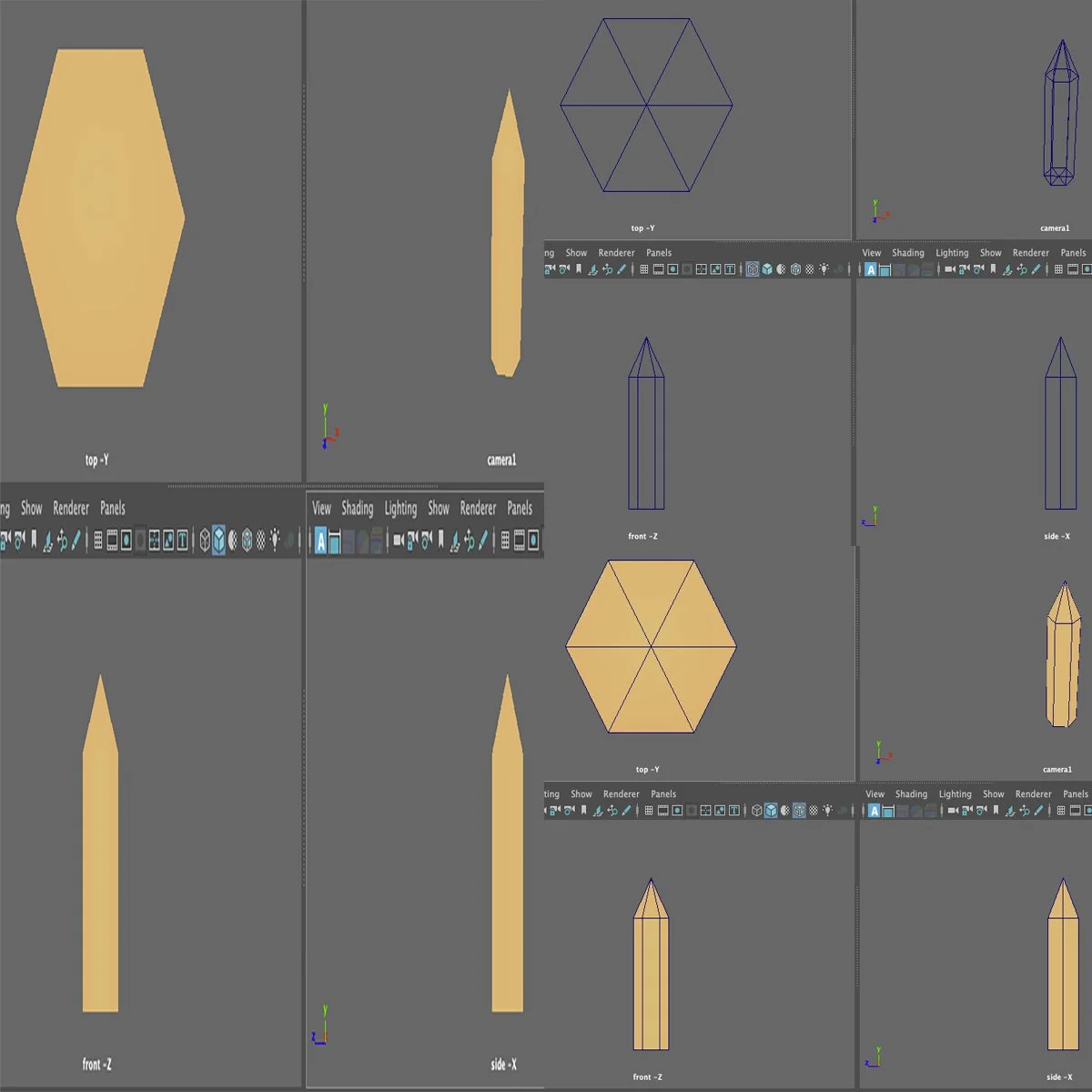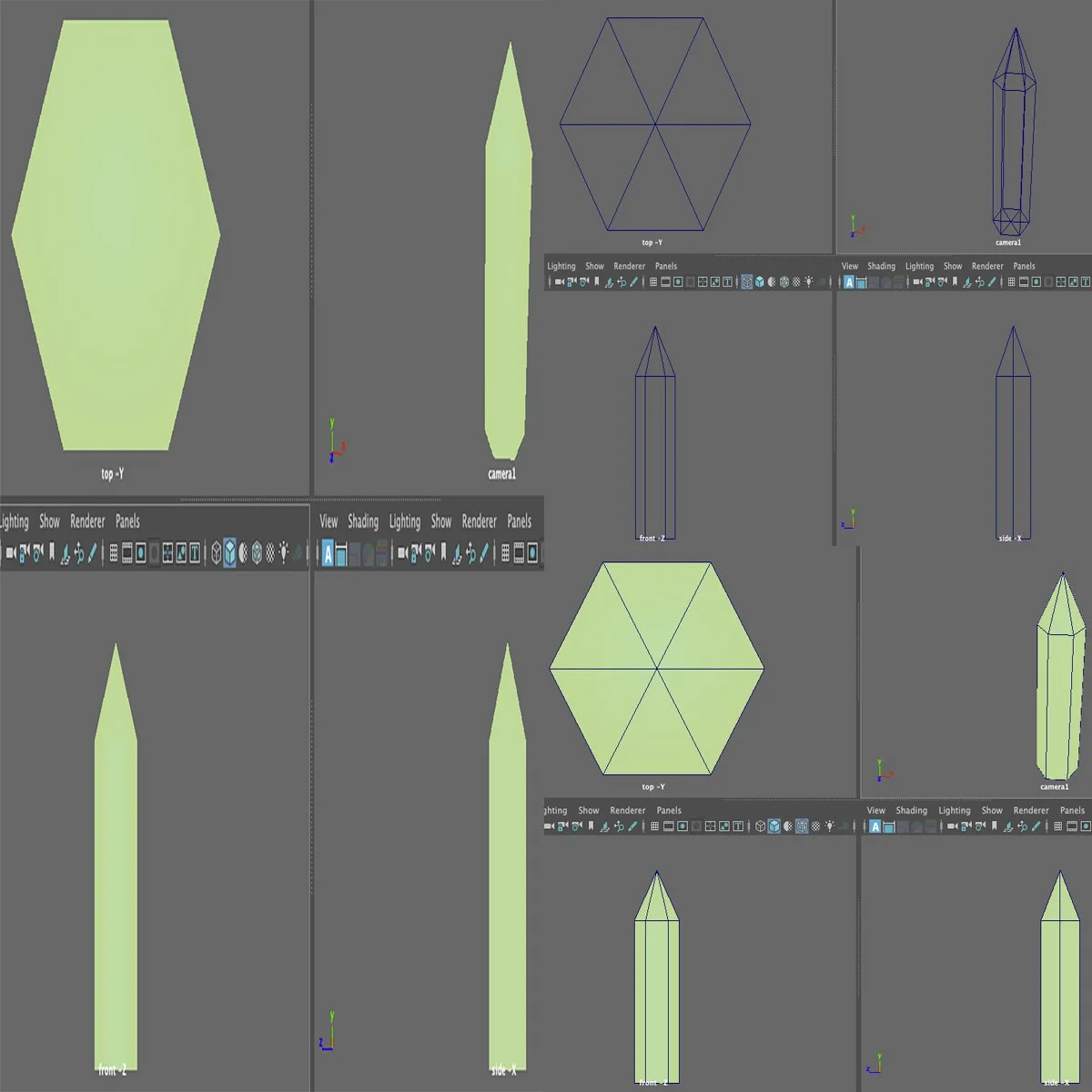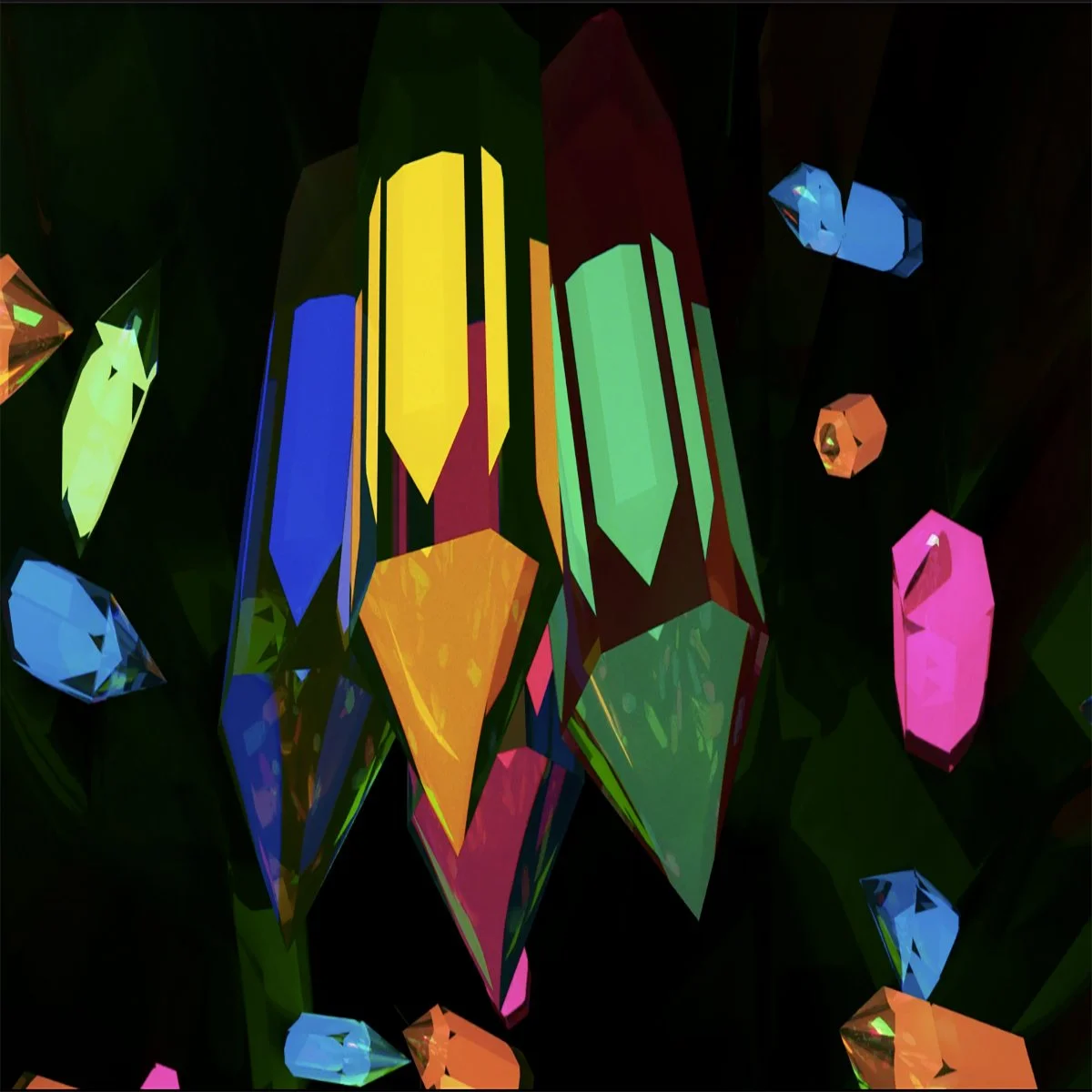Sketching & Research
I envisioned this environment as the habitat for the Rock Monster in the fighting game. I researched various terrains like mountains, valleys, hills, plateaus, and canyons. The sketches show the terrain from a top-down view, with the top row featuring stalactite variations, ordered from oldest to newest.
Block Out Playblasts
Shapes (First Draft)
Low Poly Assets (First Draft)
Low Poly Assets (Final Draft)
While researching, I envisioned the Rock Monster’s home deep within a cave. I started by blocking out the environment with basic shapes to plan the animation and pacing, aiming to convey emotions of curiosity, nervousness, and excitement during the explorer’s journey. After constructing the scene with low-poly assets, I felt the movement was too flat, so I created a new animation. The colored playblast better represents a human perspective. I added crystals to emphasize the Rock Monster's home, making them distinct from the rest of the environment.The order from oldest to newest; Shapes (First Draft), Low Poly Assets (First Draft), and Low Poly Assets (Final Draft).
Block Out Renders
Render 1
Render 2
Render 3
Render 1 shows the explorer discovering crystals, hinting that the Rock Monster's home is nearby. Render 2 depicts the explorer finding larger crystals, indicating he's getting closer. Render 3 shows the explorer observing the massive crystals, realizing he's found the Rock Monster's home. The order from oldest to newest; Render 1, Render 2, and Render 3.
Cave Assets Models
Model Assets Preview
Ground
Rock Prop 1
Rock Prop 2
Cave Formation 1
Cave Formation 2
Cave Formation 3
Cave Formation 4
Cave Formation 5
Red Crystal (Inner & Outer)
Red Crystal (Outer)
Red Crystal (Inner)
Blue Crystal (Inner & Outer)
Blue Crystal (Outer)
Blue Crystal (Inner)
Orange Crystal (Inner & Outer)
Orange Crystal (Outer)
Orange Crystal (Inner)
Green Crystal (Inner & Outer)
Green Crystal (Outer)
Green Crystal (Inner)
This overview highlights the geometry, textures, and 2D-to-3D implementation, featuring the Model Video Preview, Base Model Wireframe, and Wireframe w/0 the Base Model. The crystals were rendered by placing smaller crystals inside larger ones to emit light, using two material types and color variations for texture and material settings in Maya. The order from oldest to newest; Ground, Rock Prop 1, Rock Prop 2, Cave Formation 1, Cave Formation 2, Cave Formation 3, Cave Formation 4, Cave Formation 5, Red Crystal (Inner & Outer, Inner, Outer) , Blue Crystal (Inner & Outer, Inner, Outer), Orange Crystal (Inner & Outer, Inner, Outer), and Green Crystal (Inner & Outer, Inner, Outer).
First Draft Animation & Render Composites
Animation Composite First Draft
Render 1
Render 2
Render 3
After rendering, I used DaVinci Resolve to enhance the crystal emissions and tested it on Renders 1, 2, and 3 due to their importance in the explorer's journey. Before Animation Composite First Draft, I slowed down the animation to create more natural movement. The draft allowed me to identify final adjustments, including sound effects, lighting, and VFX. The order from oldest to newest; Animation Composite First Draft, Render 1, Render 2, and Render 3,
Compositing
Coloring Settings
Non Composite (Left) vs Composite (Right)
Color Settings in DaVinci Resolve were adjusted using Custom Curves, increasing the right point and lowering the left to enhance color saturation. The side-by-side comparison of Non-Composite (Left) vs. Composite (Right) highlights the impact of these settings on the original render. The order from oldest to newest; Coloring Settings and Non Composite (Left) vs Composite (Right).
Final Animation
This is the final animation, where I covered the sky to enhance the mood using cave and crystal lighting. I minimized the effects to prevent overpowering the animation and added VFX to highlight the importance of the large crystals. I also extended the time the explorer stares at the crystal to emphasize its significance.